Invention of the Year
1. The Retail DNA Test
By Anita Hamilton
Before meeting with Anne Wojcicki, co-founder of a consumer gene-testing service called 23andMe, I know just three things about her: she's pregnant, she's married to Google's Sergey Brin, and she went to Yale. But after an hour chatting with her in the small office she shares with co-founder Linda Avey at 23andMe's headquarters in Mountain View, Calif., I know some things no Internet search could reveal: coffee makes her giddy, she has a fondness for sequined shoes and fresh-baked bread, and her unborn son has a 50% chance of inheriting a high risk for Parkinson's disease.
Learning and sharing your genetic secrets are at the heart of 23andMe's controversial new service — a $399 saliva test that estimates your predisposition for more than 90 traits and conditions ranging from baldness to blindness. Although 23andMe isn't the only company selling DNA tests to the public, it does the best job of making them accessible and affordable. The 600,000 genetic markers that 23andMe identifies and interprets for each customer are "the digital manifestation of you," says Wojcicki (pronounced Wo-jis-key), 35, who majored in biology and was previously a health-care investor. "It's all this information beyond what you can see in the mirror."
We are at the beginning of a personal-genomics revolution that will transform not only how we take care of ourselves but also what we mean by personal information. In the past, only élite researchers had access to their genetic fingerprints, but now personal genotyping is available to anyone who orders the service online and mails in a spit sample. Not everything about how this information will be used is clear yet — 23andMe has stirred up debate about issues ranging from how meaningful the results are to how to prevent genetic discrimination — but the curtain has been pulled back, and it can never be closed again. And so for pioneering retail genomics, 23andMe's DNA-testing service is Time's 2008 Invention of the Year.
The 1997 film Gattaca depicted it as a futuristic nightmare, but human-genotyping has emerged instead as both a real business and a status symbol. Movie mogul Harvey Weinstein says he is backing 23andMe not for its cinematic possibilities but because "I think it is a good investment. This is strictly medical and business-like." Google has chipped in almost half the $8.9 million in funding raised by the firm, which counts Warren Buffett, Rupert Murdoch and Ivanka Trump among its clients.
Weinstein isn't saying what his test told him, but Wojcicki and her famous husband are perfectly willing to discuss their own genetic flaws. Most worrisome is a rare mutation that gives Brin an estimated 20% to 80% chance of getting Parkinson's disease. There's a 50% chance that the couple's child, due later this year, will inherit that same gene. "I don't find this embarrassing in any way," says Brin, who blogged about it in September. "I felt it was a lot of work and impractical to keep it secret, and I think in 10 years it will be commonplace to learn about your genome."
And yet while Wojcicki and Brin aren't worried about genetic privacy, others are. In May, President George W. Bush signed a bill that makes it illegal for employers and insurers to discriminate on the basis of genetic information. California and New York tried to block the tests on the grounds that they were not properly licensed, but have so far been unsuccessful. Others worry about how sharing one's genetic data might affect close relatives who would prefer not to let a family history of schizophrenia or Lou Gehrig's disease become public. And what if a potential mate demands to see your genome before getting serious? Such hypotheticals are endless. And some researchers argue that the tests are flawed. "The uncertainty is too great," says Dr. Muin Khoury, director of the National Office of Public Health Genomics at the Centers for Disease Control and Prevention, who argues that it is wrong to charge people for access to such preliminary and incomplete data. Many diseases stem from several different genes and are triggered by environmental factors. Since less than a tenth of our 20,000 genes have been correlated with any condition, it's impossible to nail down exactly what component is genetic. "A little knowledge is a dangerous thing," says Dr. Alan Guttmacher of the National Institutes of Health.
23andMe is unfazed by its detractors. "It's somewhat paternalistic to say people shouldn't get these tests because 'we don't want people to misunderstand or get upset,'" says board member Esther Dyson. There can be a psychological upside too: some people decide to lead healthier lifestyles. Brin is currently funding Parkinson's research. And not all customers' results are as troubling as his. Nate Guy, 19, of Warrenton, Va., was relieved that though his uncle had died of prostate cancer, his own risk for the disease was about average. He even posted a video about it on YouTube. And unflattering findings can have a silver lining. "Now I have an excuse for not remembering things, because my memory is probably genetically flawed," Guy says.
Wojcicki and Avey see themselves not just as businesswomen but also as social entrepreneurs. With their customers' consent, they plan to amass everyone's genetic footprint in a giant database that can be mined for clues to which mutations make us susceptible to specific diseases and which drugs people are more likely to respond to. "You're donating your genetic information," says Wojcicki. "We could make great discoveries if we just had more information. We all carry this information, and if we bring it together and democratize it, we could really change health care."


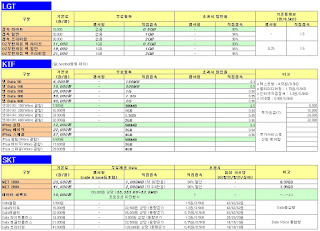
















%5B1%5D.jpg)

 몇번 시행 착오 끝에 맥에 페도라를 깔긴 했는데....
몇번 시행 착오 끝에 맥에 페도라를 깔긴 했는데....










